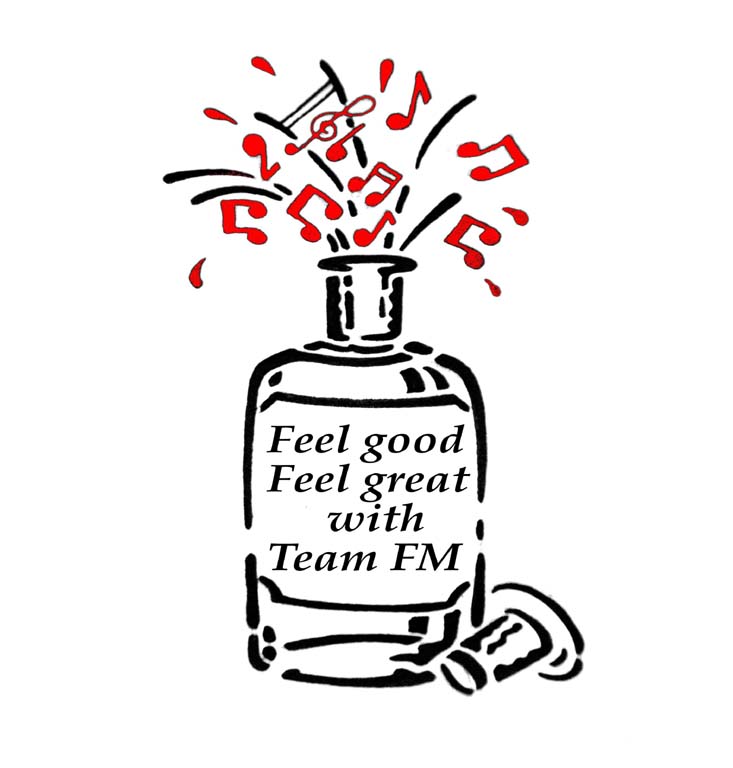On Air Right Now.
The New Echo Skill from Team-FM! Try it Now!
From the time we launched the first release of our Team-FM app for I O S devices back in 2012, through to the implementation of the radio player on our Facebook page, and Team-FM's Click and Play service where you can listen to us direct from the website, we've always tried to bring new and innovative ways of hearing the station. Yes it is true that you can find us in many radio directories, or listen using your default media player of choice. But lots of people enjoy having the flexibility of going to one specific place to hear Team-FM and we've always responded to that need when we can.
The radio platform TuneIn gives people the chance to ask the Amazon Echo range of devices to play a specific radio station. There are however a number of problems with this. The device cannot always understand the user's request. This is either because of a problem with the platform itself or due to the user's intonnation of the words involved. We wanted to ensure listener's had the best possible chance of hearing us on this ever increasing range of devices. After all, there are over 20 million Echo devices out there! So, we introduce the Team-FM Echo Skill.
In addition to resolving the problem we've described, this new Skill gives us a number of other advantages. Most importantly, if the radio stream associated with the TuneIn platform is not functioning, the Echo device will fall back to an alternative stream. If that fails, we can within a few seconds switch to yet another server, meaning that you should be able to listen to Team-FM whenever you want. You will also see some cool new features coming to the Skill in the near future.
How to Listen to Team-FM Using the Amazon Echo.
The Alexa Skill is compatible with every Alexa enabled device, making it immediately available to the Amazon Echo Dot, Echo Show, Echo Spot, Echo Tap,
Fire TV, Fire Tablet, Echo Look, Echo Connect and many more…
First, you need to enable the Team-FM Skill. This can be done by asking your Echo to "Enable the Skill Team-FM". If this does not work, simply use a web browser or your Amazon Alexa app to search for Team-FM and enable it from there. You can even visit your Amazon store on the web and search for Team-FM without narrowing the search criteria.
Once enabled, you can say:
- "Alexa, Play Team-FM", or
- "Alexa, Open Team-FM", or
- "Alexa, Start Team-FM".
Very quickly she will let you know that she will begin playing the music. You'll find that the response time is very quick!
To stop the music playing, say, "alexa Stop", and she will confirm this has been done.
Please note that the supported languages are English GB, English Australia, English Canada and English US.
The Alexa Skill is just one more way of enjoying the range of music and shows we offer to you each and every day on Team-FM, where great music matters!